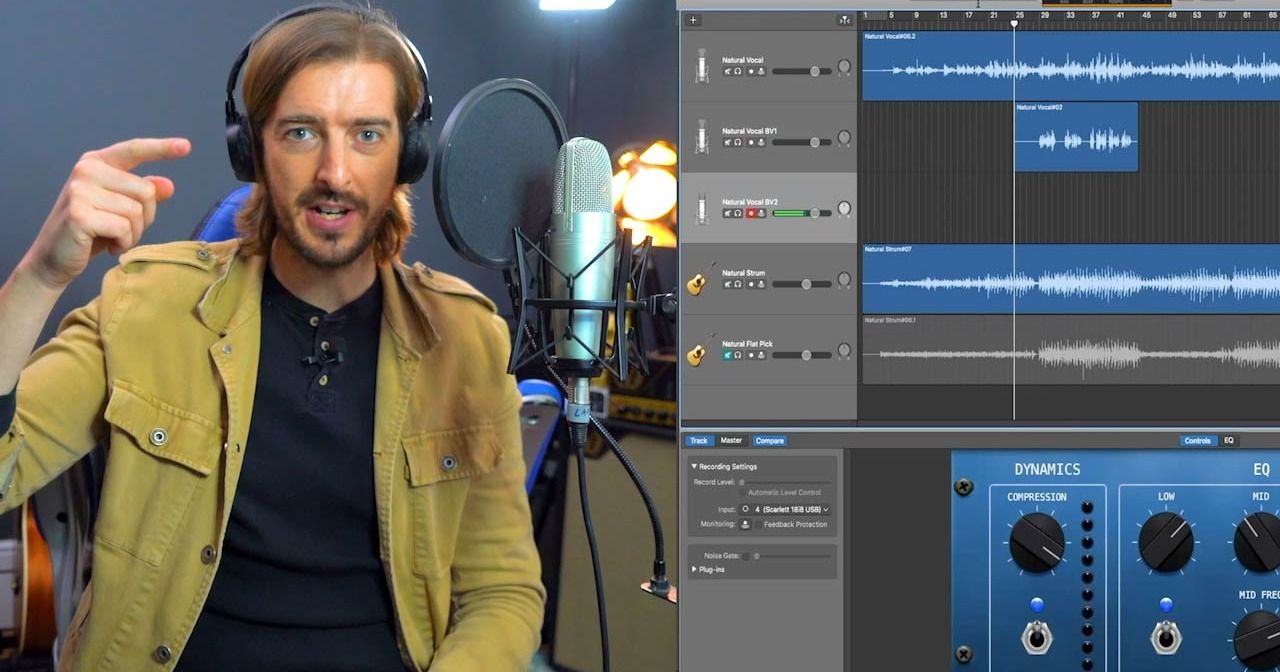In this video
Course Outline
Home Recording With Garageband
Course Trailer - Learn Home Recording With Garageband
Introduction
Why GarageBand?
Mac vs iPad vs iPhone
How to record Electric Guitar
Recording Electric Guitar to a Backing Track
Recording Acoustic Guitar
Recording Acoustic Guitar to a Backing Track
Acoustic Guitar Overdub Using a Capo (Example 1)
Piano Roll and VSTs
Recording Vocals
Recording Vocals and Acoustic at the same time
Acoustic Guitar Overdub Using a Capo (Example 2)
Recording Vocal Harmonies
Creating your own MIDI VST Drum Tracks 1
Creating your own MIDI VST Drum Tracks 2
Adding a Bassline and Finishing Touches
Mastering Made Simple
Limitations of GarageBand
Advice for Song Writing
Home Recording Finale