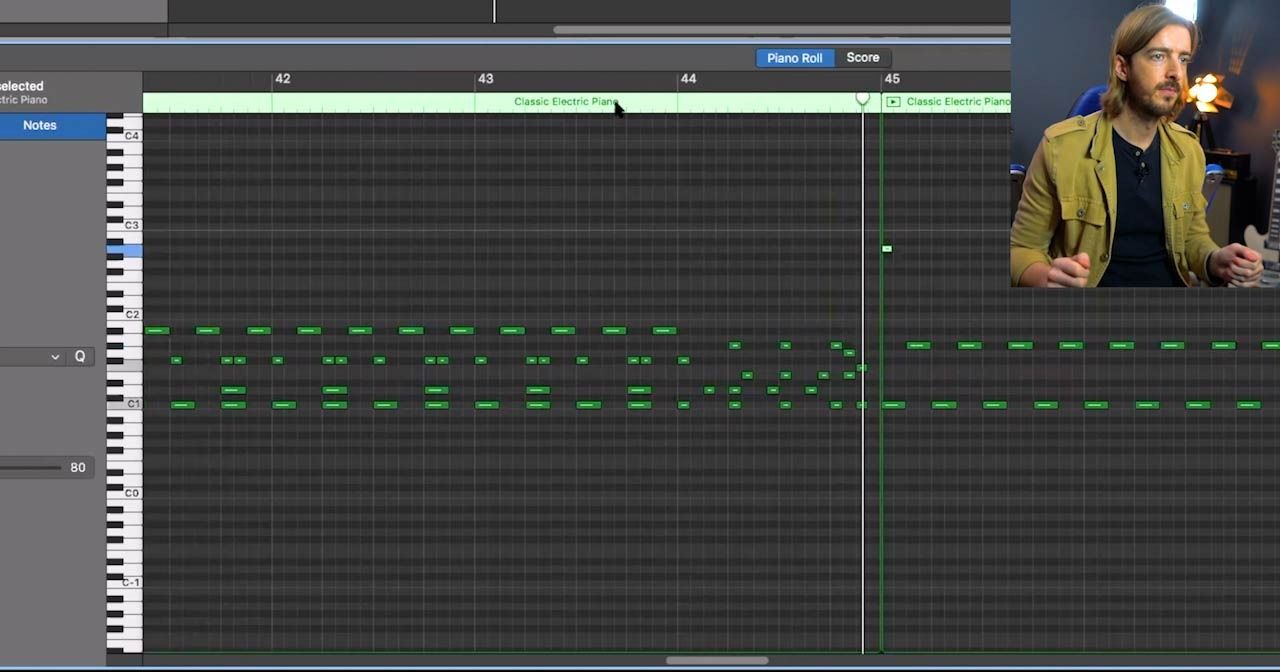In this video
GarageBand has a handy tool to create Drum Tracks for you, but with other recording software you have to input the patterns yourself with VSTIs. GarageBand also lets you do it this way, and this method of creating Drum Tracks is very similar across most recording software packages.
Key points
- You can draw in your Drum Track using the Piano Roll - different notes on the Roll will give you different drum sounds
- Use the Velocity parameter to alter how hard each drum or cymbal is hit
- To give it a realistic feel, think about what a drummer would actually play - you can't hit a snare, a tom and a crash all at the same time with only 2 hands!
Home Recording With Garageband
Course Trailer - Learn Home Recording With Garageband
Introduction
Why GarageBand?
Mac vs iPad vs iPhone
How to record Electric Guitar
Recording Electric Guitar to a Backing Track
Recording Acoustic Guitar
Recording Acoustic Guitar to a Backing Track
Acoustic Guitar Overdub Using a Capo (Example 1)
Piano Roll and VSTs
Recording Vocals
Recording Vocals and Acoustic at the same time
Acoustic Guitar Overdub Using a Capo (Example 2)
Recording Vocal Harmonies
Creating your own MIDI VST Drum Tracks 1
Creating your own MIDI VST Drum Tracks 2
Adding a Bassline and Finishing Touches
Mastering Made Simple
Limitations of GarageBand
Advice for Song Writing
Home Recording Finale